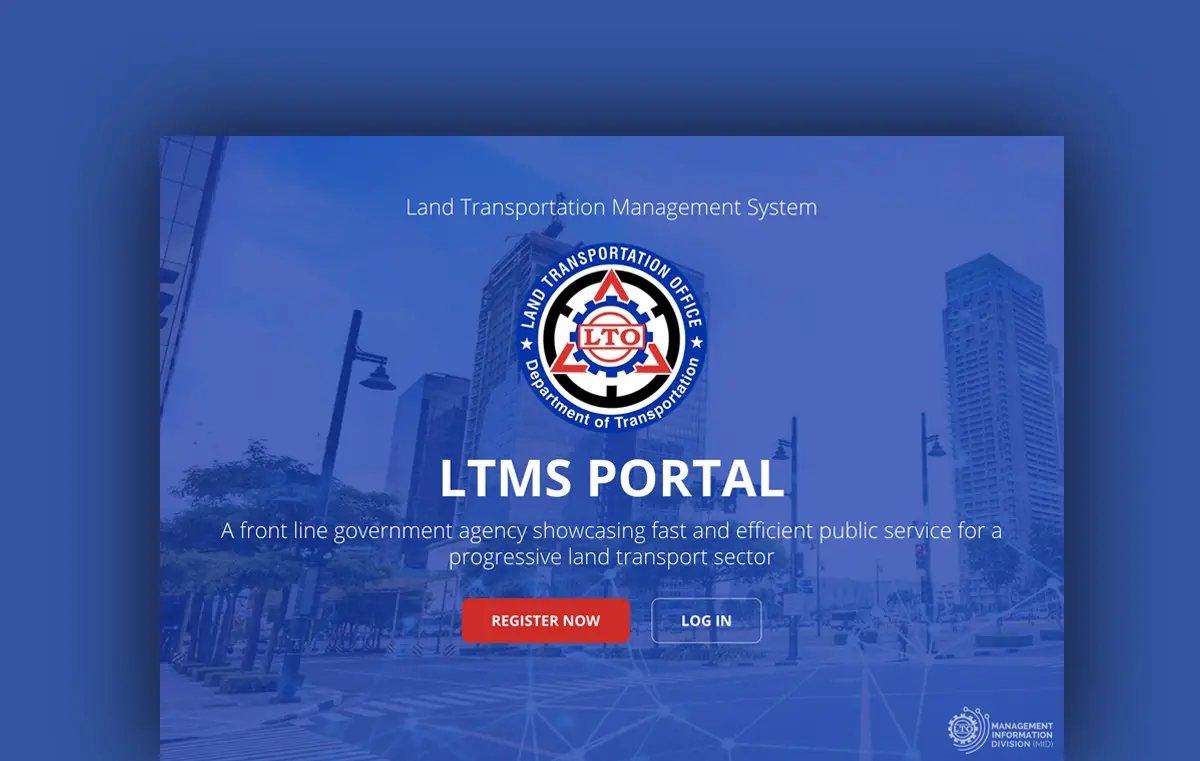With the growing demand for digital services, the Land Transportation Office (LTO) Portal or LTMS Portal have revolutionized how motorists in the Philippines handle their vehicle and license transactions. These platforms offer a seamless and efficient way to renew licenses, pay fines, and process various documents online, reducing the need for long queues at LTO offices.
In this comprehensive guide, we will explore everything you need to know about the LTO Portal or LTMS Portal, including registration, features, and step-by-step instructions on how to use them.
What is the LTO Portal or LTMS Portal?
The LTO Portal is an online platform developed by the Land Transportation Office (LTO) in the Philippines. It provides users with easy access to various LTO-related services, allowing them to complete transactions without visiting physical offices. The portal is part of the agency’s digitalization efforts to streamline processes and improve public service efficiency.
The LTMS Portal (Land Transportation Management System Portal) is a key component of LTO’s online service initiative. It serves as the central hub for all digital transactions related to licensing, vehicle registration, and other LTO services.
Key Features of the LTMS Portal
- Driver’s License Applications and Renewal – Apply for a new driver’s license or renew an existing one.
- Vehicle Registration Services – Check and renew vehicle registration.
- Online Appointment System – Schedule LTO office visits for necessary transactions.
- Online Fee Payments – Pay for LTO services securely through the portal.
- Traffic Violations and Fines Payment – Check and settle traffic violation fines online.
- Educational Materials and Online Exams – Access theoretical driving course materials and take online tests.
- User Dashboard – Track all LTO transactions in one place.
How to Register on the LTMS Portal
Creating an account on the LTMS Portal is the first step to accessing LTO services online. Follow these simple steps:
Step 1: Visit the LTMS Portal Website
Go to the official LTO LTMS Portal at https://portal.lto.gov.ph.

Step 2: Click on “Register Now”
Choose the type of registration:
- Individual – For personal transactions.
- Organization – For businesses or institutions dealing with vehicle and licensing matters.
Step 3: Fill Out the Registration Form
Provide accurate details, including:
- Full Name
- Date of Birth
- Contact Information (Email & Mobile Number)
- Address
- Driver’s License Number (if applicable)
Step 4: Verify Your Account
You will receive an email or SMS with a verification link. Click the link to confirm your registration.
Step 5: Set Up Your Profile
Log in and complete your profile, including uploading necessary documents if required.
How to Use the LTMS Portal for Common Transactions
Driver’s License Renewal via LTMS Portal
Renewing your driver’s license has never been easier. Here’s how:
- Log in to Your LTMS Account
- Select Licensing
- Select “Driver’s License Renewal”
- Update Your Details (if necessary)
- Take the Online Theoretical Exam (for professional and expired non-professional licenses)
- Set an Appointment at an LTO Office
- Pay the License Renewal Fee Online
- Visit the LTO Office for Biometrics and Photo Capture
- Claim Your New License
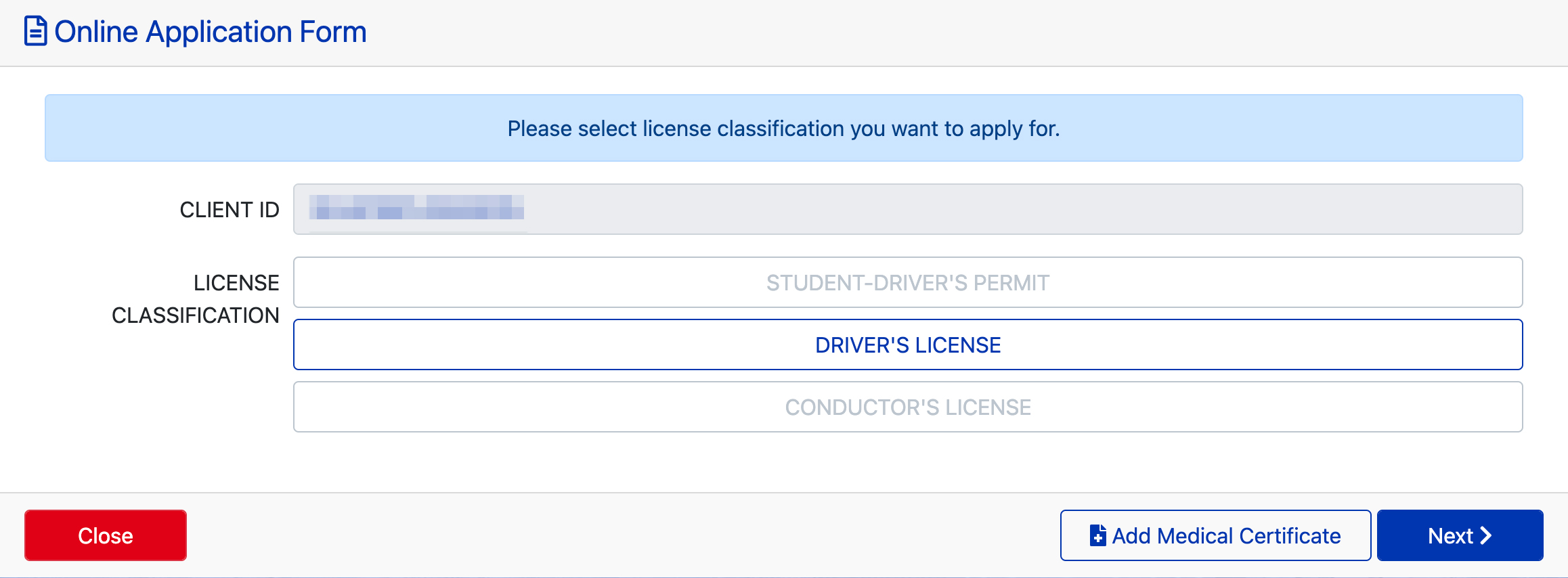
Checking and Paying Traffic Violations
- Log in to the LTMS Portal
- Click on “Violations” to view any pending traffic fines.
- Review Your Violations and their corresponding penalties.
- Choose a Payment Option and complete the transaction.
- Download the Official Receipt as proof of payment.
Vehicle Registration Renewal Online
- Log in to Your LTMS Account
- Select “Vehicle Registration”
- Input Your Vehicle Details
- Check Registration Fees
- Schedule an Inspection (if required)
- Pay the Fees Online
- Claim Your Official Receipt and Registration Documents at the designated LTO office.
Advantages of Using the LTO Portal
1. Convenience
Skip the long lines and complete transactions from the comfort of your home.
2. 24/7 Access
The LTMS Portal is available anytime, allowing users to process documents outside of regular office hours.
3. Faster Processing Time
Digital transactions are processed more quickly compared to traditional manual methods.
4. Reduced Human Errors
With digital documentation, errors in paperwork are minimized.
5. Secure Online Payments
Users can pay fees online through authorized payment gateways, ensuring secure transactions.
Frequently Asked Questions (FAQs)
1. Is the LTMS Portal free to use?
Yes, registration and account creation are free. However, official LTO transactions like license renewal and registration come with standard fees.
2. Can I renew my driver’s license completely online?
While most steps can be completed online, you still need to visit an LTO office for biometrics and photo capture.
3. What should I do if I forget my LTMS password?
Click on “Forgot Password” on the login page and follow the instructions to reset your password.
4. How do I know if my transaction is successful?
You will receive a confirmation email, and you can check your transaction history in the LTMS dashboard.
5. Can I use the LTMS Portal on my mobile phone?
Yes, the portal is mobile-friendly and accessible via smartphones and tablets.
Conclusion
The LTO Portal or LTMS Portal have significantly simplified LTO-related transactions for drivers and vehicle owners in the Philippines. By offering an easy-to-use online platform for license renewals, vehicle registration, fine payments, and other services, these portals save time and effort for users.
If you haven’t yet registered, now is the perfect time to create an LTMS account and experience the convenience of digital transactions firsthand.
Check Also: LTO New Drivers License Requirements and Renewal Guide