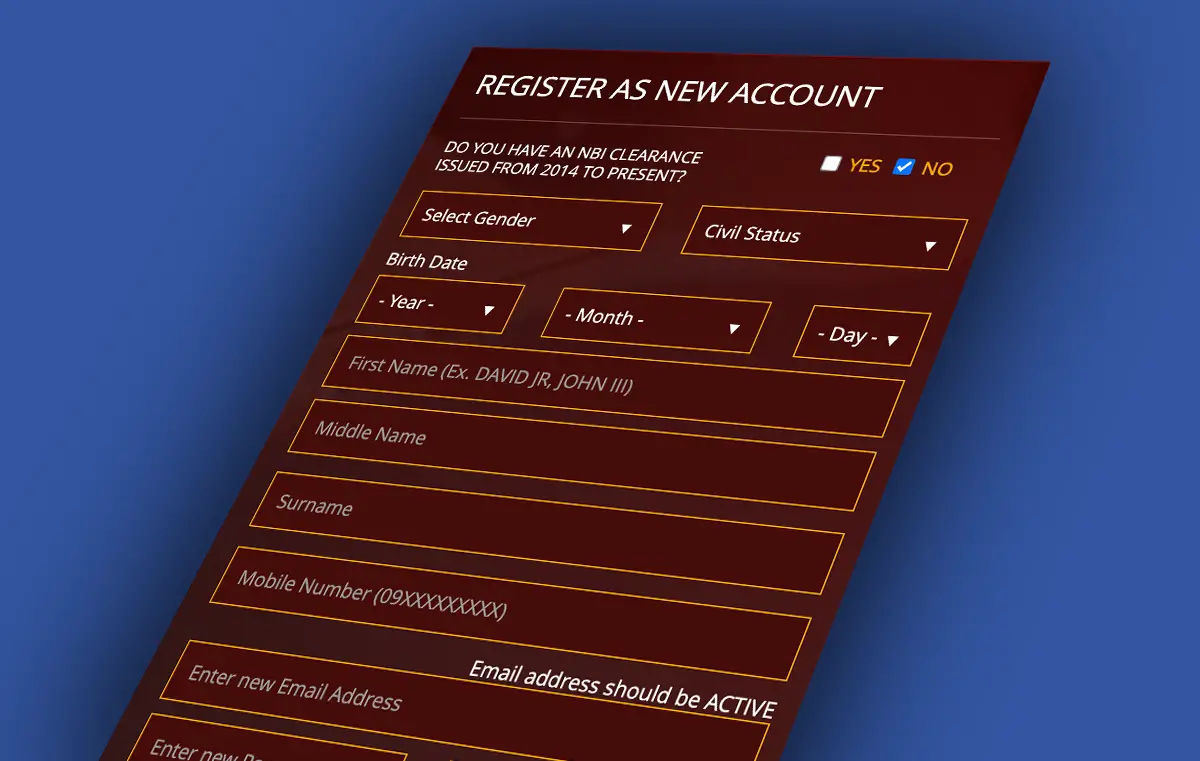Applying for an NBI (National Bureau of Investigation) clearance is a mandatory process for Filipinos seeking employment, travel abroad, or other legal purposes. Fortunately, the Philippine government has streamlined this process through the NBI clearance online registration system. This guide provides a step-by-step tutorial on how to register, schedule an appointment, and pay for your NBI clearance online.
Why You Need an NBI Clearance
An NBI clearance serves as a background check to confirm that an individual does not have any criminal record. It is commonly required for:
- Local and international employment
- Travel abroad (passport and visa applications)
- Business transactions
- Firearm licensing
- Immigration requirements
- Loan applications
- Other legal transactions
Requirements for NBI Clearance Online Registration
Before starting the application, make sure you have the following:
- Valid Government-Issued ID (e.g., Passport, UMID, PRC ID, Driver’s License, PhilSys ID, Postal ID, etc.)
- Active Email Address
- Mobile Number
- Personal Details (Full name, birthdate, address, etc.)
- Payment Method (GCash, 7-Eleven, Bayad Center, Credit/Debit Card, etc.)
Step-by-Step Guide to NBI Clearance Online Registration
Step 1: Access the NBI Clearance Website
Visit the official NBI Clearance Online Services website at https://clearance.nbi.gov.ph/.
Step 2: Create an Account
If you are a first-time applicant, follow these steps:
- On the homepage, right side part, fill out the required details. Select YES if you already have NBI Clearance issued after 2014, otherwise select NO.
- Provide a valid email address and create a strong password, follow the on-screen instructions.
- Check the “I Agree” box and click Sign Up.
- Verify your account via the email confirmation sent to your inbox.
For returning users, simply log in using your registered email and password.

Step 3: Complete Your Personal Information
- Log in to your account.
- Fill in your personal details such as name, birthdate, gender, address, and contact information.
- Double-check all details to ensure accuracy before proceeding.
Step 4: Apply for Clearance and Set an Appointment
- Click Apply for Clearance on the dashboard.
- Select the valid ID you will present during your appointment.
- Choose your preferred NBI Clearance Center.
- Select a date and time for your appointment.
- Review the details and confirm your application.
Step 5: Pay the NBI Clearance Fee
You will need to pay the processing fee before proceeding to the NBI center. Here’s how:
- Select Payment Option: Choose from GCash, Bayad Center, 7-Eleven, ECPay, Maya, or Bank Over-the-Counter.
- Note the Reference Number: This will be used for tracking your payment.
- Pay the Fee: The standard fee is PHP 155 plus additional service charges depending on the payment channel.
- Confirm Payment: Check your email for payment confirmation.
Step 6: Visit the NBI Clearance Center
On your appointment date, bring the following:
- A printed or digital copy of your reference number
- The valid ID you used during registration
At the NBI Clearance Center, follow these steps:
- Photo and Biometrics Capture – Your picture and fingerprints will be taken.
- Background Check – The system will check if you have any criminal record.
- Releasing – If you have a “HIT” (possible name match with someone with a record), your clearance might take 7 to 10 working days for further verification. Otherwise, you can claim it within the day.
How to Check Your NBI Clearance Status Online
If you want to track your application status:
- Log in to https://clearance.nbi.gov.ph/.
- Click on Transactions.
- Look for the status of your NBI clearance (e.g., “For Releasing”, “For Verification”).
How to Renew Your NBI Clearance Online
If your NBI clearance is still valid or expired within the last 12 months, you can opt for NBI Clearance Renewal through the same online portal.
- Log in to your account.
- Click Renewal and select delivery options (door-to-door or pickup at an NBI branch).
- Pay the renewal fee (around PHP 330 for door-to-door delivery).
- Wait for the NBI clearance to be delivered or pick it up at your chosen branch.
Frequently Asked Questions (FAQs)
1. Can I apply for NBI clearance without an online appointment?
No. Walk-in applicants are no longer allowed. You must register and book an appointment online.
2. What should I do if I lost my reference number?
You can retrieve it by logging in to the NBI website and checking your transaction history.
3. What happens if I have a “HIT” status?
A “HIT” means that your name matches someone with a criminal record or pending case. Additional verification will take 7-10 working days.
4. Can I reschedule my NBI clearance appointment?
No, rescheduling is not allowed. You must apply again if you miss your appointment.
Conclusion
The NBI clearance online registration process is now more convenient and efficient. By following this step-by-step guide, you can easily complete your application and avoid unnecessary delays. Ensure that all personal details are accurate, and always check the official NBI website for updates.
Check Also:
- How to Book a Passport Appointment in the Philippines
- How to set (NSO) PSA Appointment Online for PSA Certificates