Ever had the interest in taking the Professional Regulations Commission (PRC) examination? Ever wondered what type of professionalism you’ll get when you pass the said assessment? If yes, good news for you because recently, the agency allowed online applications to lighten the process of people to be able to register for the examination. The PRC is improving its services and is extending its reaches nationwide. Moreover, they came up with a way on how to assist people who want to register for the PRC board examination.
The Licensure Examination and Registration Information System (LERIS) is the system that the PRC was able to come up with which is more organized, faster, and more efficient in terms of student registration. Currently, it is a hundred percent operation and is one way of the PRC in remotely assisting students who are from far off places who are eager to register to take the examination.
What is the PRC Board Examination Online Application?
This is the simplified way on how you can save time when you submit your requirements to the PRC. It’s one time-saver because you don’t have to proceed to a PRC local office to fix an appointment, it can all be done through LERIS. However, this is not the only thing you can do with LERIS.
Other things and transactions that you can do using LERIS are:
- Initial Registration – The thing that we are talking about now, the initial registration of new passers and successful examinees for the issuance of their licenses;
- Examination – Online applications for various licensure examinations for appointments with, of course, the requirements to be submitted upon the issuance of the Notice of Admission (NoA);
- Duplicate – Filing of online application for a lost ID; or replacement of a damaged ID. Not yet operational but the PRC is currently working on this.
- Renewal – You can file a renewal of your Professional Identification Cards of registered professionals.
Are there any requirements needed in the PRC Board Examination Online Application?
There are certain things you need to prepare in order for the process to run smoothly and be flawless. Be sure you have the following:
- Philippine mobile number
- Active email address (preferably a Gmail email address)
- 2 x 2 photo ID with white background (preferably a .jpeg extension)
- Primary ID
So what are the steps for registering using the online examination registration system or LERIS?
Step 1
Proceed to the PRC website by accessing https://online.prc.gov.ph. If you had an account with the PRC before, that is no longer valid. You have to register to the new platform. Once there, proceed to the right-hand side of the page where you see Register. Duly read the Terms and Conditions provided and click on I Agree once done.
Step 2
Now, you have to fill out all of the information they require. Prepare the following:
- First Name
- Middle Name
- Last Name
- Suffix (if applicable)
- Gender
- Date of Birth
- Civil Status
- Active email address
- Desired password
After doing so, you have to log-in using your newly created account.
Step 3
This is the part where you can edit or modify your personal information. Prepare the following
- Citizenship
- Birthplace
- Complete mailing address/permanent address
- Mobile number
- Telephone number
- Alternate email address
- Father’s name (if applicable)
- Mother’s name (if applicable)
- Father’s citizenship (if applicable)
- Mother’s citizenship (if applicable)
- School attended
- Course/program taken
- Date of graduation
- Valid ID number
- Place where ID was issued
- Date of issuance of the ID
NOTE: If it’s for PRC ID renewal, tick on the check box.
Step 4
In this step, you’d have to upload your ID Photo. To do so, hit on the blue circle button with the camera icon in it. Then, you’d have to select the ID picture with white clear background from its location in your system. You can zoom in and out of the photo and once done, click on the Upload Image option.
Voila! You have now created your new LERIS account. Now, let’s head onto the steps on how you can register for the PRC Board Examination!
Step 5
To register for the online application, click on the Select Transaction button. Afterwards, click on the Examination button to schedule yourself for the examination. Out of the five (5) options that you see, select Examination and fill it out by typing the following in:
- Name of Examination
- Examination type
- Date of Examination
- Place of Examination
Step 6
You now have to pay for the fees. There are a number of selected payment options you can choose from. Choose any of the following and make sure to complete the payment as soon as possible. Before wrapping everything up, review the details of your transaction.
Step 7
Print your PRC board examination online application form by going back to the log-in page, log-in, and select Existing Transactions. Choose the transaction you just did and hit on Print Document.
Step 8
Proceed to the designated PRC office on the appointment date. Make sure you allot at least 30 minutes before your schedule so if problems occur, you have ample time to adjust.
There are actually a lot of things you can do with the LERIS system and registering for the PRC board exam is just one of them. Are you interested in trying the system out? Do you plan on taking the PRC examination soon? If yes, then utilize the LERIS system and accomplish half of what you need to do in the comfort of your own homes!

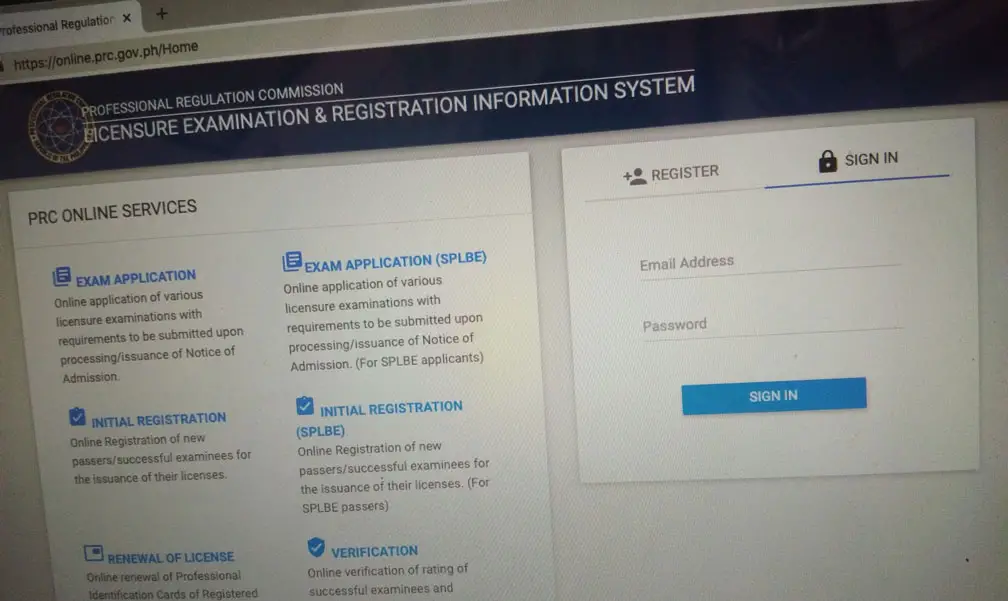
yun po bang nakaapply for march hindi na po ba mag oonline?
bakit po iyong mga option sa location ng exam puro po sa ibang bansa?
About San yn?
Ask ko lang po pano mag apply thanks
Pakisundan lang po ang steps sa article.