The Social Security System (SSS) in the Philippines provides its members with access to a wide array of benefits, including retirement pensions, disability benefits, and loan programs. One of the most convenient ways for members to manage their accounts and access these services is through the SSS Member Login portal. This guide will walk you through everything you need to know about the SSS Member Login, from registration to troubleshooting.
What is the SSS Member Login Portal?
The SSS Member Login portal is an online platform designed for members of the Social Security System. It allows members to access and manage their accounts, view contributions, apply for loans, and much more, all from the comfort of their homes. The portal is available 24/7, ensuring that you can check your account anytime.
Benefits of Using the SSS Member Login Portal
Using the SSS Member Login portal offers several advantages:
- Convenience: Manage your account without visiting an SSS branch.
- Accessibility: View contributions, loan balances, and benefit eligibility.
- Security: Your data is protected by secure login credentials.
- Efficiency: Apply for loans and benefits online, saving time.
- Updates: Receive important announcements and updates directly.
How to Register for an SSS Member Login Account
If you don’t already have an account, follow these steps to register:
- Visit the SSS Website: Go to www.sss.gov.ph.
- Click on “Create Account”: Select ‘Create account’.
- Select Type of Account: On the registration page, select “Member” account
- Fill in the Required Information: Provide your CRN/SS Number, email address, and other personal details.
- Submit and Verify: Submit the form and check your email for the confirmation link.
- Set Your Password: Click on the confirmation link and set a secure password.
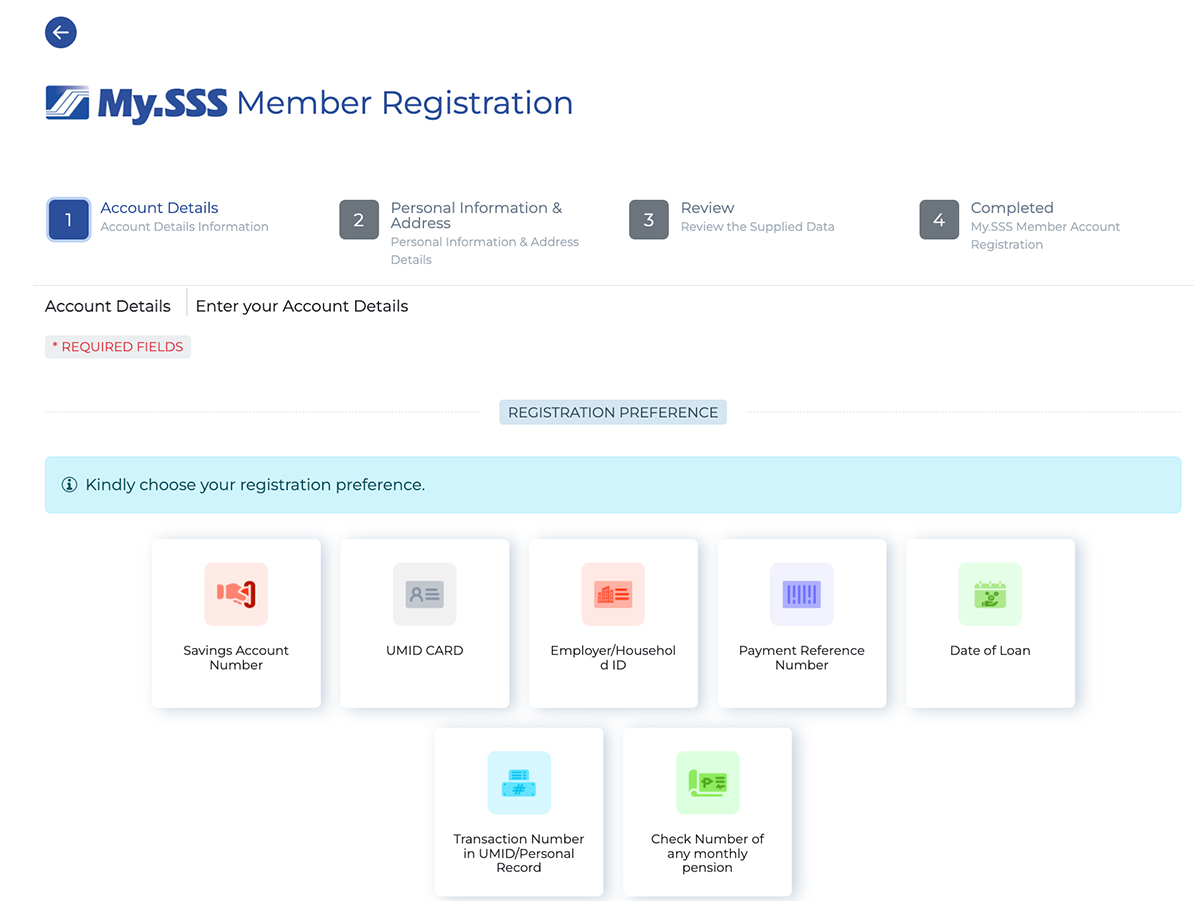
How to Log in to Your SSS Member Account
Logging into your SSS member account is simple:
- Visit the SSS Website: Navigate to www.sss.gov.ph.
- Enter Your Credentials: Input your User ID and password in the member login section.
- Click ‘Submit’: You’ll be redirected to your account dashboard.
Features of the SSS Member Dashboard
Once logged in, you’ll have access to several features:
- Contribution Details: Check your contribution history and ensure your employer is making regular payments.
- Loan Applications: Apply for salary loans or calamity loans directly online.
- Benefit Claims: File claims for maternity, sickness, or retirement benefits.
- Online Payment: Make contributions or loan repayments online.
- Member Data Update: Update your contact information and other personal details.
Troubleshooting Common SSS Member Login Issues
If you encounter issues while logging in, here are some solutions:
Forgot Password:
- Click on ‘Forgot User ID or Password?’ on the login page.
- Enter your registered email or mobile number.
- Follow the instructions sent to your email to reset your password.
Account Locked:
- Your account may be locked after multiple failed login attempts.
- Contact SSS customer service or email [email protected] for assistance.
Technical Issues:
- Clear your browser’s cache and cookies.
- Ensure your internet connection is stable.
- Try using a different browser or device.
Email Verification Problems:
- Check your spam or junk folder for the verification email.
- Ensure you entered the correct email address during registration.
Tips for a Secure SSS Member Login
To keep your account secure, follow these tips:
- Use a Strong Password: Combine letters, numbers, and special characters.
- Avoid Public Wi-Fi: Log in only on secure, private networks.
- Log Out After Use: Always log out after accessing your account.
- Enable Notifications: Receive alerts for account activities to monitor unauthorized access.
- Update Contact Information: Ensure your email and phone number are current for account recovery.
Frequently Asked Questions (FAQs)
1. Can I register for an SSS member account without an SS number?
- No, you must have an SS number to create an account.
2. Can I access the SSS portal on my mobile phone?
- Yes, the SSS website is mobile-friendly. You can also use the SSS Mobile App for added convenience.
3. How do I update my contact details online?
- Log in to your account, go to the ‘Member Data’ section, and update your information.
4. What should I do if my account gets hacked?
- Immediately report the issue to SSS customer service and update your password.
Conclusion
The SSS Member Login portal is a powerful tool for managing your SSS account efficiently. Whether you’re checking your contributions, applying for benefits, or updating your information, the portal makes everything accessible with just a few clicks. By following the steps and tips outlined in this guide, you can maximize the benefits of being an SSS member while keeping your account secure.
For more information, visit the official SSS website or contact their customer service hotline.
Read Also: SSS released 13th-month pay and pensions schedule for pensioners

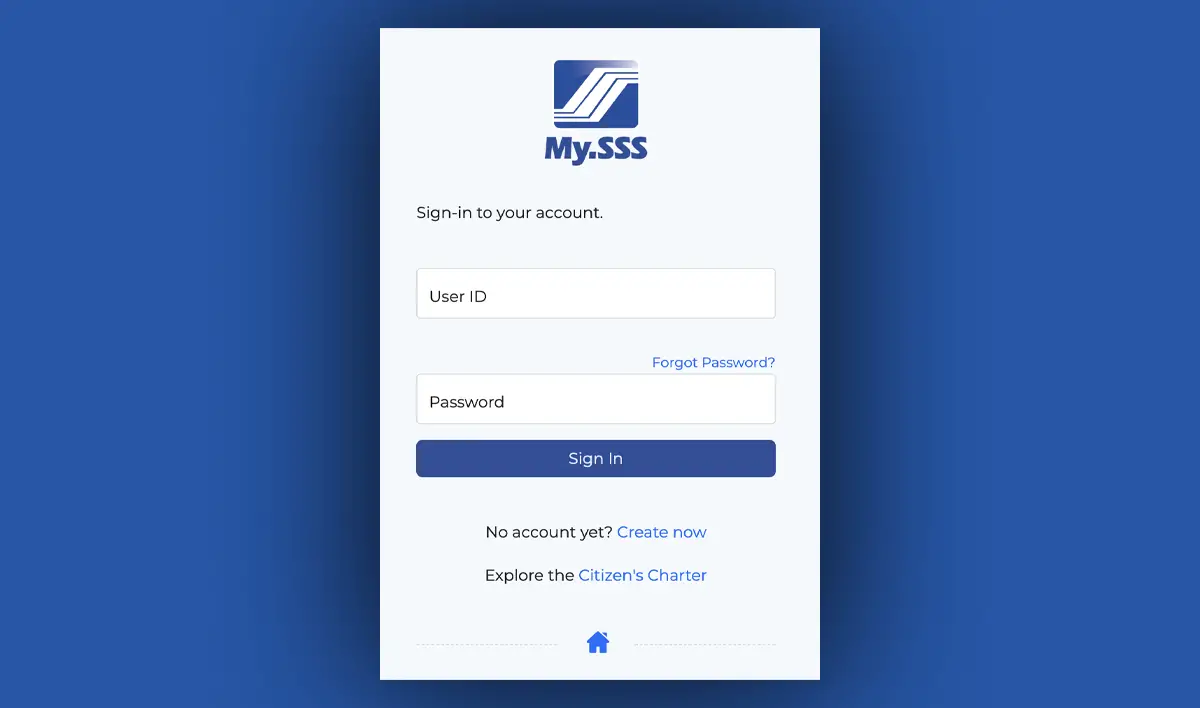
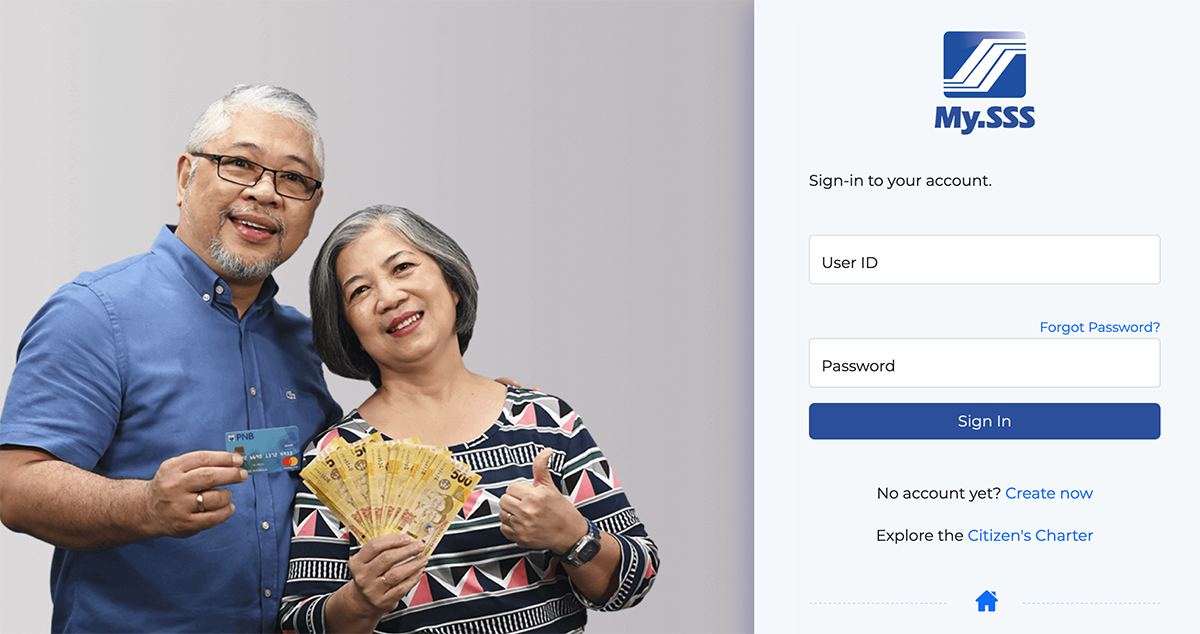
MARIO GAVILAN PALACIOS JR. PO ANG FULL NAME KO
Good day po mam sir, gusto ko po mag log in sa SsS account ko nakalimutan ko na po log in user at pass ko. gusto ko lang malaman ang contribution ko po… please reply ill wait po thankyou
Good day po. I want to continue my SSS contributions for my future someday when grow older. I am 57 years old this year. I have only 3 years contributions. I\’m afraid I can not avail the pension . Thank you. God Bless.
Ask ko lang po if anung need na requirements for MAT1 po
Good day
How to retrieve my sss portal I forgot my password and my phone #was lost and I forgot my email
Please visit the nearest SSS office, they can give you the details.
Can I ask for about SSS?
What question po?