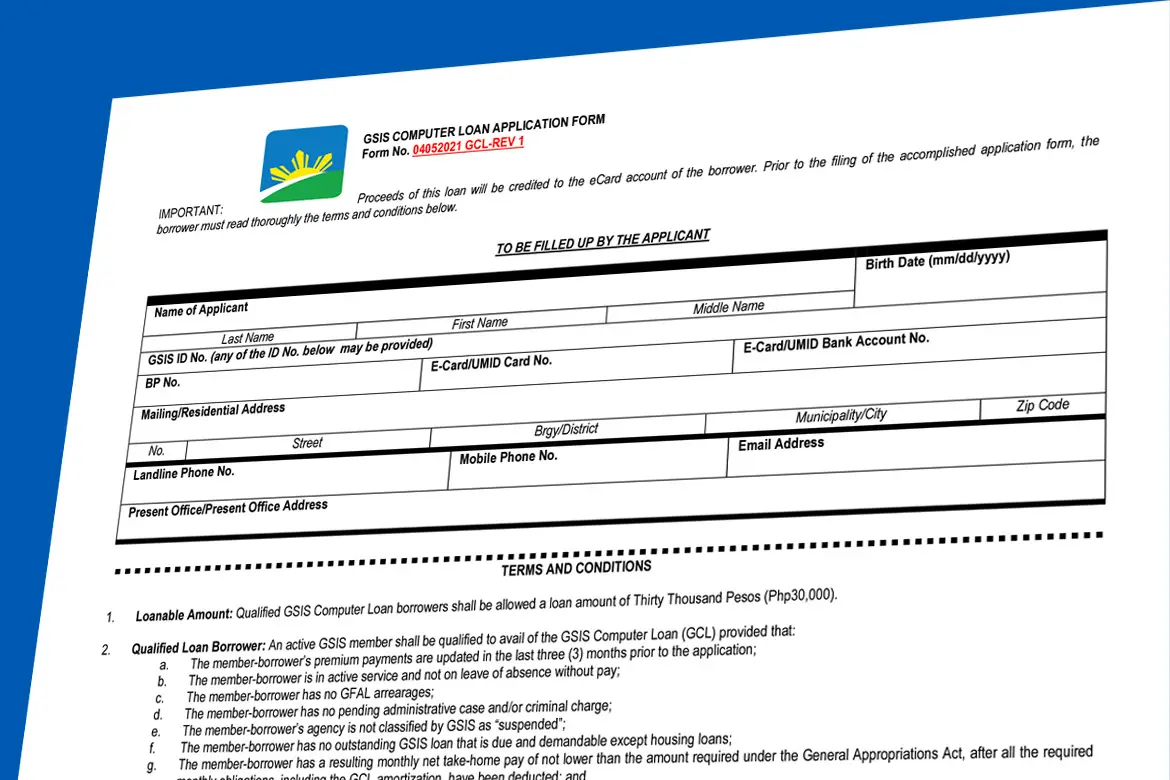Are you planning to take out a loan this year? Good news for the Government Service Insurance System (GSIS) members, the GSIS’ Ginhawa for All (GFAL) Computer Loan that aims to provide GSIS members with a P30,000 loan to assist them in purchasing a computer for their work-from-home setup or their children’s virtual classrooms is still available until June 30, 2022.
According to GSIS General Manager Rolando L. Macasaet, the initiative was extended to allow more GSIS members to take advantage of the computer loan.
“Hopefully, the additional three-month application period will give them sufficient time to apply for the loan,” he said in a statement.
What is the payment term for the GSIS Ginhawa for All (GFAL)?
As per Macasaet, the 30,000 loan will be paid back in three years (36 months) with a monthly amortization of only P983.33 and a 6% annual interest rate.
READ: 3 New GSIS Loan Programs to be Released to Members
Who can avail the GFAL?
- active members with permanent appointments who have made at least three monthly premium contributions for both personal and government shares;
- are employed in an agency that is not classified as “suspended;”
- have no pending administrative or criminal case;
- are not on leave without pay;
- must have no GSIS Financial Assistance Loan arrears;
- no past due GSIS loan (excluding housing loan),
- and meet the General Appropriations Act’s minimum net take-home wage criteria after all required monthly commitments have been removed.
READ: GSIS COVID-19 Emergency Loan for Members, Available Now
What are the requirements for application?
- Application Form (click here)
- UMID Card or 2 government issued IDs
How to apply?
There are several methods of application such as through the newly-launched GSIS Touch mobile app, the GSIS Wireless Automated Processing System (GWAPS) kiosks, over-the-counter, or through drop boxes in all GSIS branches and extension offices nationwide. You may refer below the detailed and step by step procedures on how to process your application.
Via Over-The-Counter
- Prepare 2 Valid IDs in the absence of GSIS UMID eCard or temporary eCard (1 copy, original to be presented for validation) and duly accomplished application form for computer loan (1 copy, original)
- Proceed to the Information Center get a queue number, then wait for your number to be called** (processing time – 60 minutes*)
Note:
*Time indicated depends on the number of transacting members on queue.
**For Branch Offices with no Information Center, the Public Assistance and Complaints Desk (PACD) Officer of the Day performs the function.Via Dropbox
- Prepare 2 IDs in the absence of GSIS UMID eCard or temporary eCard (1 copy) and duly accomplished application form for computer loan (1 copy, original)
- Place the documents in a brown envelope and seal it with the following information:
NAME
TYPE OF LOAN
GSIS HANDLING BRANCH - Drop off the sealed brown envelope at your GSIS handling branch
- Wait for the acknowledgment notification and further instructions from GSIS
Via Email
- Prepare the following:
a. 2 Valid IDs in the absence of GSIS UMID eCard or temporary eCard (scanned copy)
b. Duly accomplished application form for computer loan (scanned copy)
c. clear picture of the borrower holding 2 Valid IDs or his GSIS UMID eCard (or Temporary eCard)
Note: Take clear photo of the two (2) valid IDs (front and back) and; - Email all the files with the subject:
Sample: COMPUTERLOAN_2000123456_DELA CRUZ_JUAN_DPWH CEBU - Wait for the acknowledgment notification and further instructions from GSIS
- Prepare the following:
Via GWAPS Process
- Go to a GWAPS kiosk nearest you.
- Place your eCard Plus/UMID in the G-W@PS kiosk card reader. It will display your personal data.
- Choose Loan Windows icon and click Computer Loan
- To confirm your loan application, place selected finger on the biometric scanner. Your loan will be forwarded to your Agency Authorized Officer (AAO) for approval/disapproval. Wait for a text message notifying you of the status of your loan application.
- Once approved, you can withdraw anytime your loan proceeds from any Megalink, Bancnet and Expressnet ATM located nationwide.
Source: GSIS computer loan available until June 30 – Manila Bulletin (mb.com.ph), GFAL – Computer Loan (GCL) – Government Service Insurance System (gsis.gov.ph).