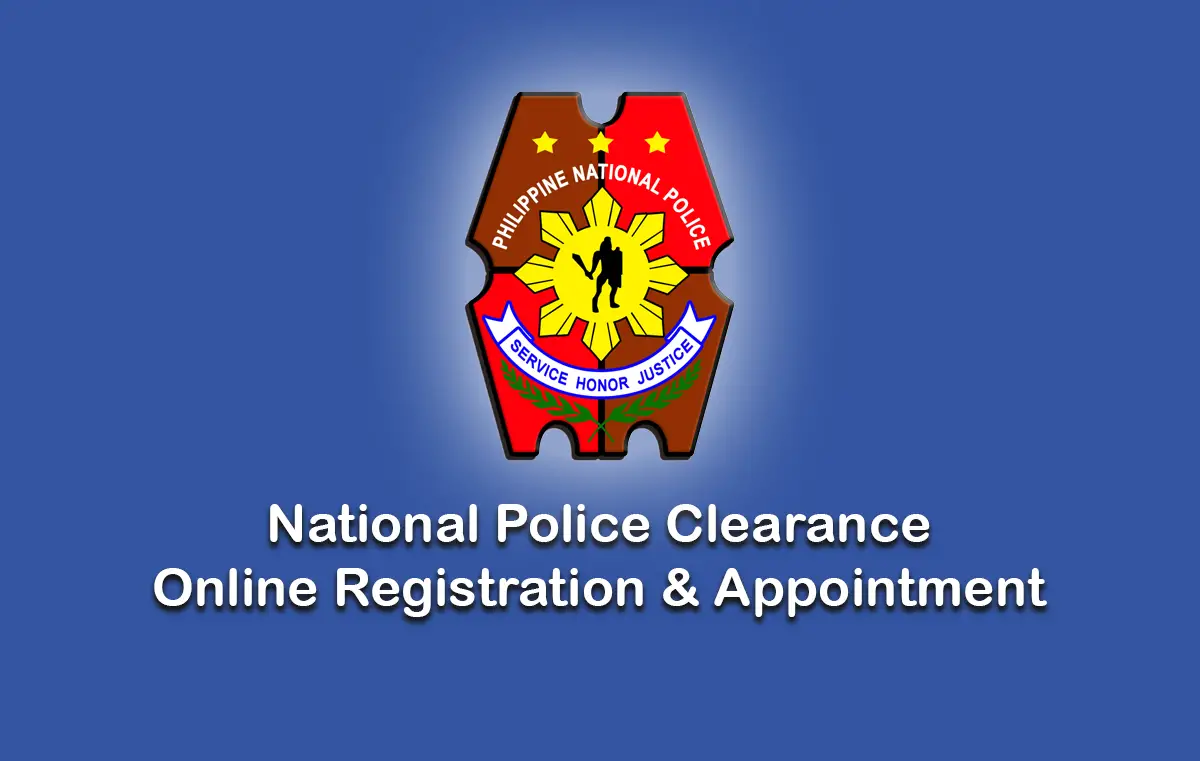Police clearance is an essential document in the Philippines used for employment, travel, business transactions, and other legal purposes. Thanks to modern technology, you no longer need to endure long lines and tedious processes to obtain this document. The Philippine National Police (PNP) now offers a police clearance online application, making the process faster and more convenient. In this guide, we will walk you through the entire process of getting your police clearance online.
What is a Police Clearance?
A police clearance is an official document issued by the PNP that certifies an individual has no pending criminal records. This document is often required for employment, business registration, travel, or government-related transactions. Unlike an NBI clearance, which provides a national record check, a police clearance verifies an individual’s record within a specific locality.
Benefits of Getting a Police Clearance Online
Applying for a police clearance online offers numerous advantages, including:
- Convenience – No need to line up for long hours; you can schedule an appointment online.
- Faster Processing – The new system reduces processing time significantly.
- Reduced Physical Contact – A safer and more efficient method during health crises like COVID-19.
- Nationwide Accessibility – Anyone from different parts of the country can apply using the online system.
- Secure and Verified – Each clearance document includes a QR Code for authentication and verification.
Requirements for Applying for a Police Clearance Online
Before proceeding with your application, ensure you have the following:
- Two (2) valid government-issued IDs (e.g., Passport, Driver’s License, UMID, PhilHealth ID, Postal ID, PRC ID, or TIN ID). The IDs should be original and not expired.
- Police Clearance Registration Account (to be created on the official PNP website).
- Payment Fee – Usually PHP 150, plus a service fee if paid through an online payment platform.
- Personal Information – Ensure you provide accurate details to avoid processing delays.
- Active Email Address – Required for account verification and updates on your application status.
Step-by-Step Guide to Getting a Police Clearance Online
Step 1: Register on the PNP Clearance Website
- Visit the PNP Online Police Clearance System at https://pnpclearance.ph.
- Click on Register for first-time users. If you already have an account, log in with your credentials.
- Read and accept the terms and conditions.
- Fill out the registration form with your full name, email, contact details, and password.
- Verify your email address by clicking on the confirmation link sent to your email.
- Log in to your account using your registered email and password.
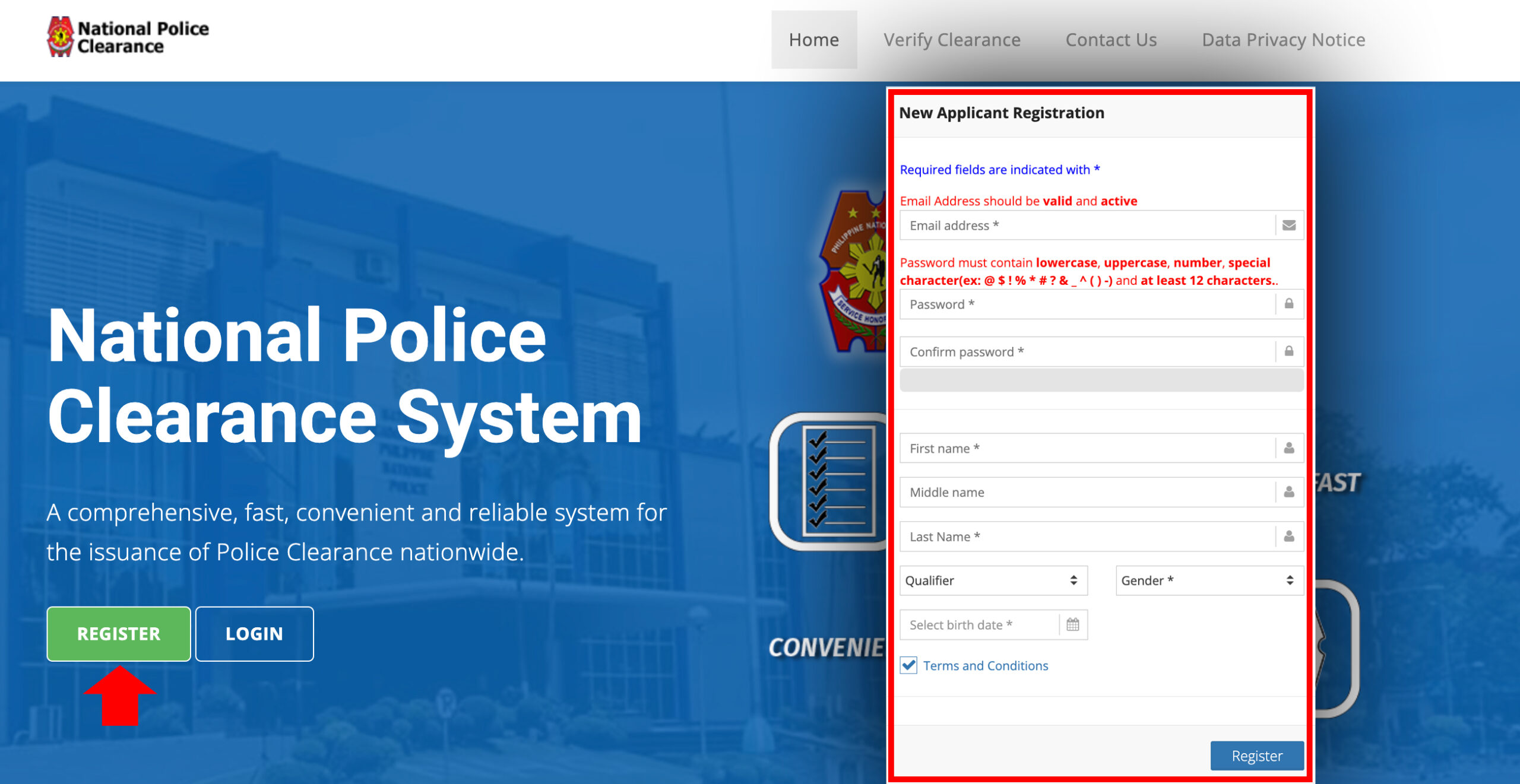
Step 2: Log in and Set an Appointment
- Log in to your account at https://pnpclearance.ph.
- Click on New Application and provide the required personal details, including your address and purpose for clearance.
- Choose your preferred police station where you will claim your clearance.
- Select your appointment date and time from the available slots.
Step 3: Pay the Police Clearance Fee
- After scheduling your appointment, you will be directed to the payment section.
- Choose your preferred payment method:
- GCash
- PayMaya
- Bank Transfer (via Landbank ePayment Portal)
- 7-Eleven Outlets
- Over-the-counter bank payments
- Once payment is confirmed, take a screenshot or print the receipt for reference.
- Check your email for payment confirmation and appointment details.
Step 4: Visit Your Selected Police Station
- Arrive at the police station at least 15 minutes before your scheduled appointment.
- Bring your valid IDs, proof of payment, and appointment confirmation.
- Undergo biometric fingerprint scanning and photo capture.
- Wait for the system to check if you have a hit or no hit (criminal record match).
- If no hit, the clearance will be printed and released immediately.
- If hit, further verification may take additional days before clearance is issued. You may be required to return for further assessment.
Step 5: Receive Your Police Clearance
Once your police clearance is printed, check for errors before leaving the station. Your document will include a QR Code that ensures authenticity and can be verified online by employers and agencies. Keep a digital and printed copy for future reference.
Frequently Asked Questions (FAQs)
1. How long is a police clearance valid?
A police clearance is typically valid for six (6) months from the date of issuance.
2. Can I use my police clearance for multiple purposes?
Yes, the police clearance is multi-purpose and can be used for various transactions unless a specific type is required by an employer or agency.
3. What happens if I get a “hit”?
A “hit” means your name matches someone in the criminal database. Additional verification is required, which may take a few more days before clearance is issued.
4. Is walk-in application still allowed?
Some police stations accept walk-ins, but the online appointment system is preferred for faster processing. It is best to check with your local police station before visiting.
5. Can I reschedule my appointment?
Yes, you can reschedule your appointment by logging into your PNP Clearance Account and selecting a new available date and time.
Conclusion
Obtaining a police clearance online in the Philippines has never been easier. With the digitalization of the process, individuals can now apply, pay, and schedule their appointments online, saving time and effort. Follow this step-by-step guide to ensure a smooth and hassle-free application process.
Disclaimer: This article is for informational purposes only. The process and requirements for police clearance may change over time. Always check the official PNP website (https://pnpclearance.ph) or contact your local police station for the most updated information.